If you have controller issues on Trine 5: A Clockwork Conspiracy on Steam platform such as actions not working, unable to move / walk or actions / button press getting stuck you can fix the issue by following these steps listed below.
1. Go to Steam library, select Trine 5: A Clockwork Conspiracy and open properties by right clicking on the game in library list view
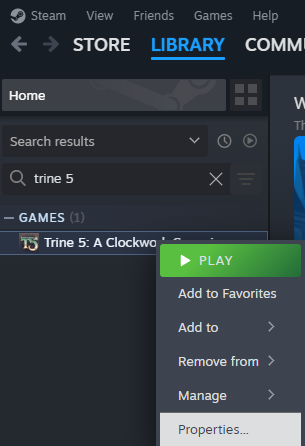
2. Go to Controller tab and change Override to Enable Steam Input
4. From Controller tab enable Steam input for your controller type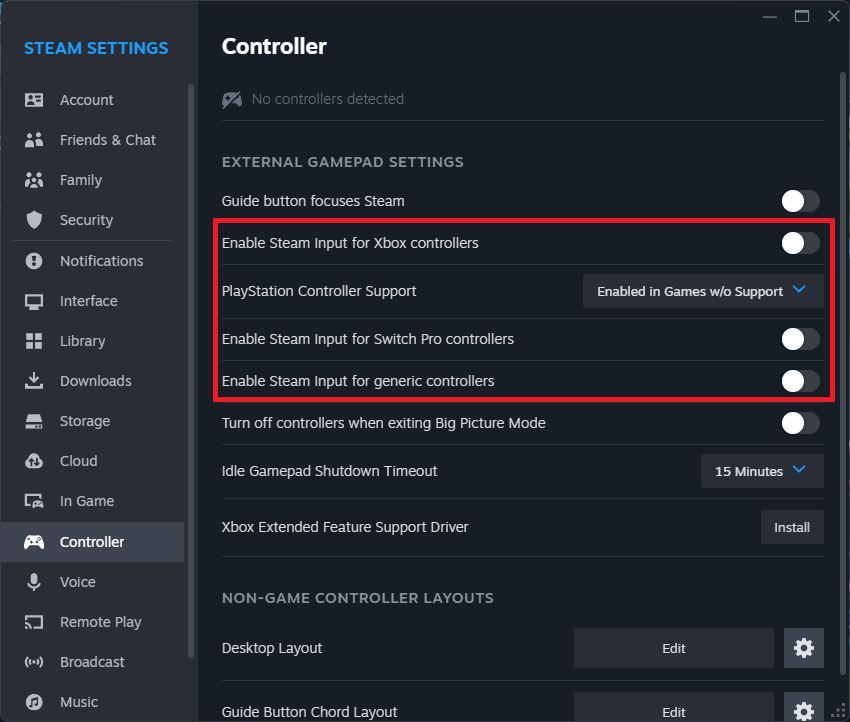
Source: https://steamcommunity.com/app/1436700/discussions/0/4035853516553470594/
