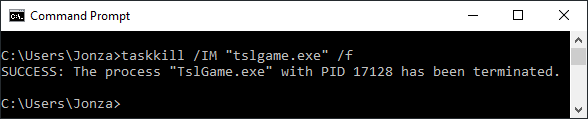PUBG freezing issue
Tried to play PUBG after a very long break but only managed to play it for 2 games because on my second death I wanted to see how the person who killed me changed their position so I wouldn’t die to same tactic again and clicked on death cam.. Then the game just froze.
I tried alt+F4 out but it wouldn’t close the game. I tried opening task manager only to notice that the game would keep itself on top hiding all other windows behind it. So I couldn’t even close the game using task manager.
Then I noticed that I could interact with the windows behind the game meaning the game wasn’t the focused window eventhough it was on top of everything. So I asked Google how to close a process just by using the executable name as I couldn’t grab the process ID. And that worked, I could use Windows key to open Windows toolbar, search for cmd.exe, open it and then type into the window all while the game was on top and in full screen mode.
Here is the result of that and the command used in case someone gets into similar situation with this game or some other game/software freezing on top of all windows.